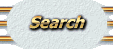In order to retrieve and send e-mail, you will need a connection to the Internet ( a ``dial-up", a ``cable modem" or other method of
access). BNS does not have dial-up accounts. However, we do have automatic forwarding of email to your dial-up account i.e. [email protected] can be forwarded to
[email protected], so that you can get your business e-mail at the same time as you get your personal mail. Otherwise, we can setup a Pop account on our server where you can retrieve your email using your
regular internet connection. To access your POP e-mail account, you will need to :
- Configure your mailing program with your name, the return address for all the mail you send out (i.e., [email protected] )
- Configure the program's incoming mail server (i.e. mail2.bnserve.com) and input your password for mail retrieval. If you do not have a password, or have misplaced it, please
contact us.
Configure the mailing program's outgoing mail server (SMTP server) (i.e. mail2.bnserve.com) with the address of the server and your password for access to the mail server.
If you are not certain of your password, or of the exact address of BNS's mail server, we'll be glad to
help. We cannot look up a password, however, we can reset your password to a new one.
We also offer IMAPI account as an additional cost please contact us for details.Click here for a complete primer on e-mail, newsgroup and Internet etiquette (``netiquette"). |