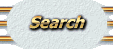Clearing your cache is something you should do regularly, or your browser will crash or manifests other problematic symptoms.
In
Netscape™
(version 2.0 or later) to empty your cache you first click on the Options (Preferences), then on Network Preferences. In here you will see "Clear Disk Cache" option. It will ask you if you really want to do it - say ``yes". It then will empty the current disk cache in Netscape, which will temporarily free up some disk space.
In Microsoft Internet Explorer®
(version 3.0), go to View, Options, the Advanced tab, and look for "Temporary Internet Files". Then go to Settings. If you click on that Settings button, another window will appear. In this window, check the choice to empty this folder. Then click the OK button when finished.
Your browser info should have some kind of help to direct you to the cache directory. NOTE: Clearing the disk cache with file manager or via DOS mode is not recommended. |