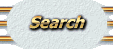mail.bnserve.com
Primary Host Name:
NS.BNSERVE.COM
Primary Server Net Address: 198.92.140.5
Secondary Host Name: NS2.BNSERVE.COM
Secondary Server Net Address: 198.92.140.2Always enter Eric
Peabody's Internic Handle EP132 under Technical Contact or your domain name will not be entered under our DNS server.
Enter the actual domain owner's name under billing contact.
If you have an account with us, your cgi-bin is located at: /web/YourDomainName.com/htdoc/cgi-bin/ for the Linux server.
Also your web page (unless you have asked otherwise) will be found under both
http://www.yourDomainName.com and http://yourDomainName.com. This makes it easy for some browsers to just type in yourDomainName.com and find your web site.
Your web site is located in
/web/yourDomainName.com in Linux. Under that main directory are to subdirectories, htdoc and logs. In the htdoc directory are your web site files. In the logs directory are the log files,
access_log and error_log. There is also a counter file that will count the number of times a request for the index.htm file in the htdoc directory is made.
If you are using Windows NT® and
ftp'ing in then you must cd to htdoc and log directories. If you need ftp access and are on the Windows NT® server, please call us to set it up for you.
You, as a client, cannot edit the log
files. The log files are always running on the server. To edit one you have to close the service on the server and then restart it. Please download copies for your personal use or call us
to ask about our e-mail services in regards to hit reports. Also, be aware that logs files are included in your alotted webspace; they can get quite large and incur fees for additional webspace.
You may compress and download your log files as you can any other files, though you should be sure you won't be needing them for any other applications such as WebTrends™ or any other log analysis tool.
The default file is what is returned when someone displays a URL of http://www.yourDomainName.com/. This file can be named any one of index.html, index.htm, Default.htm, Default.html, default.htm,
default.html or index.shtml. The server will look for the name in the order shown.
Please note that file names are case sensitive on our server, so
Default.html is a different file from default.html.
You can see the number of page views your site has had by entering the following URL:
http://yourDomainName.com/std-cgi/ezreport.cgi
Because we are now using WebTrends™ as well to give our clients better tracking information, please use the index.htm for your default file.